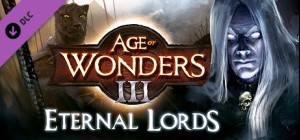Age of Wonders III - Eternal Lords Expansion
-
Anasayfa
-
PC Oyunları
-
Age of Wonders III Collection

Age of Wonders III Collection
₺ 2.165,37
Bu ürün United States'de etkinleştirilemez!
-
Platform
-
İşletim Sistemi
- Tür Strateji , Rol Yapma
- Geliştirici Triumph Studios
- Yapımcı Paradox Interactive
- Yaş Sınırı 16
- Çıkış Tarihi 2014-04-14 9:10 AM
- Desteklenen Diller English, French, German, Polish, Russian
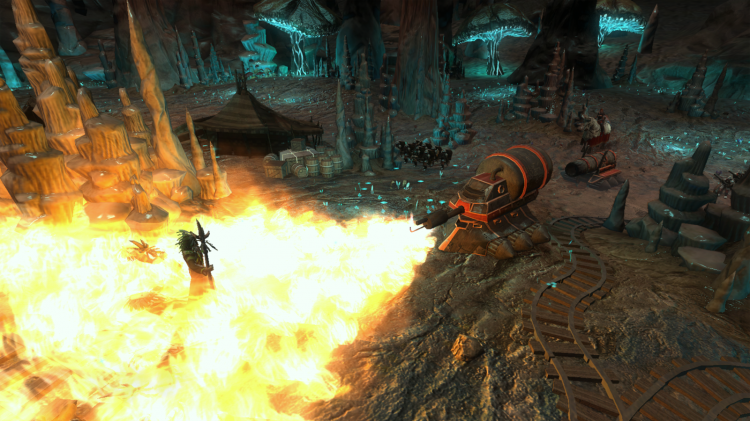












Age of Wonders III
₺ 1.299,05
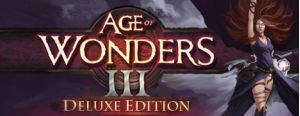
Age of Wonders III - Deluxe Edition
₺ 1.515,63

Age of Wonders III Collection
₺ 2.165,37
Age of Wonders III Collection;
Bu Koleksiyon şunları içerir:
- Age of Wonders III
- Age of Wonders III - Deluxe Edition DLC
- Age of Wonders III - Eternal Lords Expansion
- Age Wonders III - Golden Realms Expansion
Age of Wonders III Collection PC Steam Satın Al - İndirimli Fiyat | eTail TR
Age of Wonders III Collection bilgisayar oyununu en uygun fiyatlarla resmi satıcı etail.com.tr 'den güvenle ve anında satın alabilirsiniz.
Age of Wonders, the Age of Wonders logo, Triumph Studios and the Triumph Studios logo are trademarks of Triumph Studios B.V.. Copyright (c) 1999-2014 Triumph Studios. All Rights Reserved. All other trademarks and trade names are properties of their respective owners.
Age of Wonders III Collection
Minimum Sistem Gereksinimleri:
PC:
OS: Windows XP, Windows Vista, Windows 7, Windows 8, Windows 8.1
Processor: Intel Core 2 Duo E6600 at 2.4 Ghz or AMD Athlon 64 X2 5000 at2.6 Ghz
Memory: 2 GB RAM
Graphics: nVidia 8800 / ATi Radeon HD 3870 with 512MB or Laptop integrated Intel HD 3000 with 3GB system ram
DirectX: Version 9.0c
Network: Broadband Internet connection
Storage: 10 GB available space
Sound Card: DirectX 9 Compatible
Additional Notes:
Requires a 1024x768 screen resolution.
Requires an open IPv4 connection for online multiplayer.
A Triumph Account is required to use the game's online services. The game's single player and Hot Seat modes are fully playable using the guest account.
Please note that the Editor is Windows only.
Mac:
OS: 10.9.3 (Mavericks)
Processor: Intel Core 2 Duo E6600 at 2.4 Ghz or AMD Athlon 64 X2 5000 at 2.6 Ghz
Memory: 3 GB RAM
Graphics: nVidia Geforce GTX 250 / ATi Radeon HD 4870 with 512MB or integrated Intel HD 4000 with 3GB system ram.
Network: Broadband Internet connection
Storage: 10 GB available space
Additional Notes:
Requires a 1024x768 screen resolution.
Requires an open IPv4 connection for online multiplayer.
A Triumph Account is required to use the game's online services. The game's single player and Hot Seat modes are fully playable using the guest account.
Please note that the Editor is Windows only.
Linux:
OS: SteamOS, Ubuntu 14.10 with proprietary drivers
Processor: Intel Core 2 Duo E6600 at 2.4 Ghz or AMD Athlon 64 X2 5000 at 2.6 Ghz
Memory: 3 GB RAM
Graphics: nVidia Geforce GTX 250 / ATi Radeon HD 4870 with 512MB or integrated Intel HD 4000 with 3GB system ram.
Network: Broadband Internet connection
Storage: 10 GB available space
Additional Notes:
Requires a 1024x768 screen resolution.
Requires an open IPv4 connection for online multiplayer.
A Triumph Account is required to use the game's online services. The game's single player and Hot Seat modes are fully playable using the guest account.
Please note that the Editor is Windows only.
Not running SteamOS or Ubuntu 14.10 with proprietary drivers? That doesn't mean your machine won't run the game, it just means we haven't seen it run on those distributions in the office. Visit the various AoW3 forums to learn more and share your experiences. Please post feedback on how the game runs on your system to help your fellow gamer and to help us improve our Linux build.
Age of Wonders III Collection Önerilen Sistem Gereksinimleri :
PC:
OS: Windows Vista, Windows 7, Windows 8, Windows 8.1
Processor: Intel Core 2 Quad Q6600 at 2.4 Ghz or AMD Phenom X4 9900 at 2.6 Ghz
Memory: 4 GB RAM
Graphics: nVidia Geforce 460 1GB or AMD Radeon HD 6850 1GB
DirectX: Version 9.0c
Network: Broadband Internet connection
Storage: 10 GB available space
Sound Card: DirectX 9 Compatible
Additional Notes: A 1920x1080 screen resolution.
Mac:
Processor: Intel Core 2 Quad Q6600 at 2.4 Ghz or AMD Phenom X4 9900 at 2.6 Ghz
Memory: 4 GB RAM
Graphics: nVidia Geforce 460 1GB or AMD Radeon HD 6850 1GB
Additional Notes: A 1920x1080 screen resolution.
Linux:
Processor: Intel Core 2 Quad Q6600 at 2.4 Ghz or AMD Phenom X4 9900 at 2.6 Ghz
Memory: 4 GB RAM
Graphics: nVidia Geforce 460 1GB or AMD Radeon HD 6850 1GB
Additional Notes: A 1920x1080 screen resolution.
PC:
OS: Windows XP, Windows Vista, Windows 7, Windows 8, Windows 8.1
Processor: Intel Core 2 Duo E6600 at 2.4 Ghz or AMD Athlon 64 X2 5000 at2.6 Ghz
Memory: 2 GB RAM
Graphics: nVidia 8800 / ATi Radeon HD 3870 with 512MB or Laptop integrated Intel HD 3000 with 3GB system ram
DirectX: Version 9.0c
Network: Broadband Internet connection
Storage: 10 GB available space
Sound Card: DirectX 9 Compatible
Additional Notes:
Requires a 1024x768 screen resolution.
Requires an open IPv4 connection for online multiplayer.
A Triumph Account is required to use the game's online services. The game's single player and Hot Seat modes are fully playable using the guest account.
Please note that the Editor is Windows only.
Mac:
OS: 10.9.3 (Mavericks)
Processor: Intel Core 2 Duo E6600 at 2.4 Ghz or AMD Athlon 64 X2 5000 at 2.6 Ghz
Memory: 3 GB RAM
Graphics: nVidia Geforce GTX 250 / ATi Radeon HD 4870 with 512MB or integrated Intel HD 4000 with 3GB system ram.
Network: Broadband Internet connection
Storage: 10 GB available space
Additional Notes:
Requires a 1024x768 screen resolution.
Requires an open IPv4 connection for online multiplayer.
A Triumph Account is required to use the game's online services. The game's single player and Hot Seat modes are fully playable using the guest account.
Please note that the Editor is Windows only.
Linux:
OS: SteamOS, Ubuntu 14.10 with proprietary drivers
Processor: Intel Core 2 Duo E6600 at 2.4 Ghz or AMD Athlon 64 X2 5000 at 2.6 Ghz
Memory: 3 GB RAM
Graphics: nVidia Geforce GTX 250 / ATi Radeon HD 4870 with 512MB or integrated Intel HD 4000 with 3GB system ram.
Network: Broadband Internet connection
Storage: 10 GB available space
Additional Notes:
Requires a 1024x768 screen resolution.
Requires an open IPv4 connection for online multiplayer.
A Triumph Account is required to use the game's online services. The game's single player and Hot Seat modes are fully playable using the guest account.
Please note that the Editor is Windows only.
Not running SteamOS or Ubuntu 14.10 with proprietary drivers? That doesn't mean your machine won't run the game, it just means we haven't seen it run on those distributions in the office. Visit the various AoW3 forums to learn more and share your experiences. Please post feedback on how the game runs on your system to help your fellow gamer and to help us improve our Linux build.
Age of Wonders III Collection Önerilen Sistem Gereksinimleri :
PC:
OS: Windows Vista, Windows 7, Windows 8, Windows 8.1
Processor: Intel Core 2 Quad Q6600 at 2.4 Ghz or AMD Phenom X4 9900 at 2.6 Ghz
Memory: 4 GB RAM
Graphics: nVidia Geforce 460 1GB or AMD Radeon HD 6850 1GB
DirectX: Version 9.0c
Network: Broadband Internet connection
Storage: 10 GB available space
Sound Card: DirectX 9 Compatible
Additional Notes: A 1920x1080 screen resolution.
Mac:
Processor: Intel Core 2 Quad Q6600 at 2.4 Ghz or AMD Phenom X4 9900 at 2.6 Ghz
Memory: 4 GB RAM
Graphics: nVidia Geforce 460 1GB or AMD Radeon HD 6850 1GB
Additional Notes: A 1920x1080 screen resolution.
Linux:
Processor: Intel Core 2 Quad Q6600 at 2.4 Ghz or AMD Phenom X4 9900 at 2.6 Ghz
Memory: 4 GB RAM
Graphics: nVidia Geforce 460 1GB or AMD Radeon HD 6850 1GB
Additional Notes: A 1920x1080 screen resolution.
Steam’de Oyun Etkinleştirme
- Steam arayüzünü indirin ve bilgisayarınıza kurun.
- Steam arayüzünü açın, kayıt olun ve giriş yapın. Üst menüde “Oyunlar” sekmesine tıklayın. Ardından, açılabilir listede yer alan “Steam’de Ürün Etkinleştir…” seçeneğini tıklayın.
- Açılan yeni pencerede “İleri” butonuna tıklayın ve sözleşmeyi kabul edin.
- Karşınıza çıkan yeni pencerede “Ürün Kodu” kısmında açılan bölüme ürün kodunu girin ve “İLERİ” butonuna tıklayın.
- “Etkinleştirme Başarılı” ekranını gördükten sonra sağ altta yer alan “BİTİR” butonuna basarak oyunun yüklemesini başlatın.
- Artık oyunu Steam platformunda “KÜTÜPHANE” kısmında görebileceksiniz. Oyunun indirmesi ve yüklemesi bittikten sonra oynamaya başlayabilirsiniz.
- Daha fazla bilgi ve destek için: https://help.steampowered.com/tr/wizard/HelpWithSteam
ÖNERİLENLER
Flaş Ürün