-
Anasayfa
-
PC Oyunları
-
Warhammer 40,000: Mechanicus - Heretek

İndirim Fırsatını Kaçırmayın!
-
Platform
-
İşletim Sistemi
- Tür Strateji , Warhammer Skulls İndirimleri
- Geliştirici Bulwark Studios
- Yapımcı Kasedo Games
- Çıkış Tarihi 2019-07-23 5:00 PM
- Desteklenen Diller English, French, German, Russian, Spanish

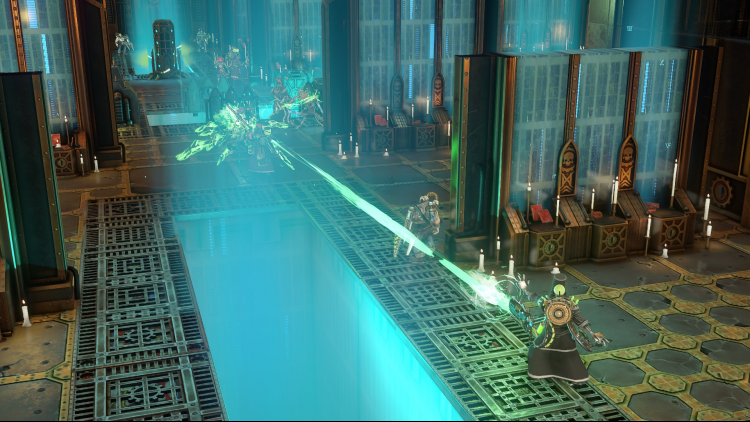







Warhammer 40,000: Mechanicus - Heretek
Heretek, eleştirmenlerce beğenilen taktik sıra tabanlı Warhammer 40,000: Mechanicus'un genişletmesidir. Yepyeni bir olay örgüsü açan Heretek, Adeptus Mechanicus fraksiyonunun karanlık göbeğini daha önce hiç olmadığı kadar ortaya koyuyor. Yepyeni anlatı olayları bir kez daha Ben Counter tarafından elle işlendi ve oyuncuların Silva Tenebris'teki kampanyası sırasında Caestus Metalican'a sivil huzursuzluğu neyin getirdiğini ortaya çıkarmasına izin verdi. İnançlarını değiştiren ve Omnissiah'ın adını terk eden heretek Tech-Priest'lerden oluşan bir kohort olan, korkutucu derecede tanıdık düşmanları ele alın. Siz, Magos Dominus Faustinius, içeriden yozlaşırken Necronlara yönelik her iki saldırıyı da yönetebilir misiniz?
Warhammer 40,000: Mechanicus - Heretek PC Steam Oyun Kodu Satın Al - İndirimli Fiyat | eTail TR
Warhammer 40,000: Mechanicus - Heretek bilgisayar oyun kodunu en uygun fiyatlarla resmi satıcı etail.com.tr 'den güvenle ve anında satın alabilirsiniz.
Warhammer 40,000: Mechanicus © Copyright Games Workshop Limited 2018. Mechanicus, the Mechanicus logo, GW, Games Workshop, Space Marine, 40K, Warhammer, Warhammer 40,000, 40,000, the ‘Aquila’ Double-headed Eagle logo, and all associated logos, illustrations, images, names, creatures, races, vehicles, locations, weapons, characters, and the distinctive likeness thereof, are either ® or TM, and/or © Games Workshop Limited, variably registered around the world, and used under licence. All rights reserved to their respective owners.
*Windows*
Requires a 64-bit processor and operating system
OS: 64-bit Windows 7, 64-bit Windows 8 (8.1) or 64-bit Windows 10
Processor: Intel Core i3 with minimum 3.30 GHz (if the GHz is lower than 3.30 12 GB RAM is required)
Memory: 8 GB RAM
Graphics: 2GB ATI Radeon HD 7970, 2GB NVIDIA GeForce GTX 770 or better
Storage: 8 GB available space
Sound Card: DirectX compatible sound card
*macOS*
Requires a 64-bit processor and operating system
OS: OS X 10.9 (64-bit)
Processor: Intel Core i7 3.0 GHz
Memory: 8 GB RAM
Graphics: OpenGL 4.1 - ATI Radeon HD 7970, NVIDIA GeForce GT 770M
Storage: 8 GB available space
*Linux*
Requires a 64-bit processor and operating system
OS: SteamOS, Ubuntu 16.04 (64bit)
Processor: Intel Core i7 3.0 GHz
Memory: 8 GB RAM
Graphics: 2GB ATI Radeon HD 7970, 2GB NVIDIA GeForce GTX 770 or better
Storage: 8 GB available space
Warhammer 40,000: Mechanicus - Heretek Önerilen Sistem Gereksinimleri :
*Windows*
Requires a 64-bit processor and operating system
OS: 64-bit Windows 7, 64-bit Windows 8 (8.1) or 64-bit Windows 10
Processor: 3GHz Quad Core
Memory: 8 GB RAM
Graphics: GeForce GTX 960 4GB/AMD Radeon R7 200 series/8GB
Storage: 8 GB available space
*macOS*
Requires a 64-bit processor and operating system
OS: OS X 10.9 (64-bit)
Processor: Intel Core i7 3.0 GHz
Memory: 8 GB RAM
Graphics: OpenGL 4.1 - Radeon Pro 575 4GB, NVIDIA GeForce GT 960M
Storage: 8 GB available space
*Linux*
Requires a 64-bit processor and operating system
OS: SteamOS, Ubuntu 16.04 (64bit)
Processor: Intel Core i7 3.0 GHz
Memory: 8 GB RAM
Graphics: GeForce GTX 960 4GB/AMD Radeon R7 200 series/4GB
Storage: 8 GB available space
Steam’de Oyun Etkinleştirme
- Steam arayüzünü indirin ve bilgisayarınıza kurun.
- Steam arayüzünü açın, kayıt olun ve giriş yapın. Üst menüde “Oyunlar” sekmesine tıklayın. Ardından, açılabilir listede yer alan “Steam’de Ürün Etkinleştir…” seçeneğini tıklayın.
- Açılan yeni pencerede “İleri” butonuna tıklayın ve sözleşmeyi kabul edin.
- Karşınıza çıkan yeni pencerede “Ürün Kodu” kısmında açılan bölüme ürün kodunu girin ve “İLERİ” butonuna tıklayın.
- “Etkinleştirme Başarılı” ekranını gördükten sonra sağ altta yer alan “BİTİR” butonuna basarak oyunun yüklemesini başlatın.
- Artık oyunu Steam platformunda “KÜTÜPHANE” kısmında görebileceksiniz. Oyunun indirmesi ve yüklemesi bittikten sonra oynamaya başlayabilirsiniz.
- Daha fazla bilgi ve destek için: https://help.steampowered.com/tr/wizard/HelpWithSteam












