-
Anasayfa
-
PC Oyunları
-
XCOM : Enemy Unknown - Slingshot Pack
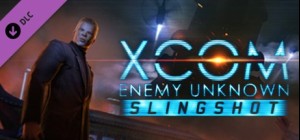
-
Platform
-
İşletim Sistemi
- Tür Strateji
- Geliştirici Firaxis Games
- Yapımcı Take-Two Interactive
- Çıkış Tarihi 2012-12-04 12:00 AM
- Desteklenen Diller English, French, German, Italian, Japanese, Korean, Polish, Russian, Spanish





*Bu içeriği oynamak için XCOM : Enemy Unknown oyununun Steam sürümü gereklidir.*
Bu yeni bağlantılı Konsey görevlerinde esrarengiz bir Triad ajanıyla tanışacak, bir uzaylı gemisinin rotasını değiştirecek ve Çin semalarında uzaylılarla savaşacaksınız. İçerik paketi ayrıca yeni özelleştirme seçenekleri ve benzersiz bir sese ve hikayeye sahip yeni bir asker içerir.
XCOM : Enemy Unknown - Slingshot Pack PC Steam Oyun Kodu Satın Al - İndirimli Fiyat | eTail TR
XCOM : Enemy Unknown - Slingshot Pack bilgisayar oyun kodunu en uygun fiyatlarla resmi satıcı etail.com.tr 'den güvenle ve anında satın alabilirsiniz.
Use of this product requires agreement to the following third party end user license agreement: http://www.take2games.com/eula/© 1994-2012 Take-Two Interactive Software, Inc. Take-Two Interactive Software, Inc., 2K, 2K Games, Firaxis Games, XCOM, and XCOM: Enemy Unknown, and their respective logos are trademarks of Take-Two Interactive Software, Inc. The ratings icon is a trademark of the Entertainment Software Association. Unreal® is a registered trademark of Epic Games, Inc. Unreal® Engine, Copyright 1998-2012, Epic Games, Inc. Uses Bink Video Technology. Copyright © 1997-2012 by RAD Game Tools, Inc. This software product includes Autodesk® Scaleform® software, © 2012 Autodesk, Inc. Autodesk, and Scaleform are registered trademarks or trademarks of Autodesk, Inc., and/or its subsidiaries and/or affiliates in the USA and/or other countries. © 2012 NVIDIA Corporation. All rights reserved. NVIDIA, the NVIDIA logo, PhysX, The way it’s meant to be played, and 3D Vision are trademarks or registered trademarks of NVIDIA Corporation in the U.S. and other countries. All rights reserved. Dolby and the double-D symbol are trademarks of Dolby Laboratories. DTS and the DTS Symbol are registered trademarks of DTS, Inc. and DTS Digital Surround is a trademark of DTS, Inc. All other marks are property of their respective owners. The content of this videogame is fictional and is not intended to represent or depict an actual record of the events, persons, locations, or entities in the game’s setting. The makers and publishers of this videogame do not in any way endorse, condone or encourage engaging in any conduct depicted in this videogame.
OS: Windows Vista
Processor: 2 GHz Dual Core
Memory: 2GB RAM
Graphics: NVIDIA GeForce 8600 GT / ATI Radeon HD 2600 XT or greater
DirectX®: 9.0
Hard Drive: 20 GB HD space
Sound: DirectX Compatible
Other Requirements: Broadband Internet connection
Additional: Initial installation requires one-time internet connection for Steam authentication; software installations required (included with the game) include Steam Client, Visual C 2008 Redistributable, DirectX and Microsoft .NET 4.
XCOM : Enemy Unknown - Slingshot Pack Önerilen Sistem Gereksinimleri :
OS: Windows 7
Processor: 2 GHz Dual Core (Intel Core 2 Duo 2.4 GHz or Athlon X2 2.7 GHz)
Memory: 4 GB RAM
Graphics: NVIDIA GeForce 9000 series / ATI Radeon HD 3000 series or greater
DirectX®: 9.0
Hard Drive: 20 GB HD space
Sound: DirectX Compatible
Other Requirements: Broadband Internet connection
Additional: Initial installation requires one-time internet connection for Steam authentication; software installations required (included with the game) include Steam Client, Visual C 2008 Redistributable, DirectX and Microsoft .NET 4.
Steam’de Oyun Etkinleştirme
- Steam arayüzünü indirin ve bilgisayarınıza kurun.
- Steam arayüzünü açın, kayıt olun ve giriş yapın. Üst menüde “Oyunlar” sekmesine tıklayın. Ardından, açılabilir listede yer alan “Steam’de Ürün Etkinleştir…” seçeneğini tıklayın.
- Açılan yeni pencerede “İleri” butonuna tıklayın ve sözleşmeyi kabul edin.
- Karşınıza çıkan yeni pencerede “Ürün Kodu” kısmında açılan bölüme ürün kodunu girin ve “İLERİ” butonuna tıklayın.
- “Etkinleştirme Başarılı” ekranını gördükten sonra sağ altta yer alan “BİTİR” butonuna basarak oyunun yüklemesini başlatın.
- Artık oyunu Steam platformunda “KÜTÜPHANE” kısmında görebileceksiniz. Oyunun indirmesi ve yüklemesi bittikten sonra oynamaya başlayabilirsiniz.
- Daha fazla bilgi ve destek için: https://help.steampowered.com/tr/wizard/HelpWithSteam










