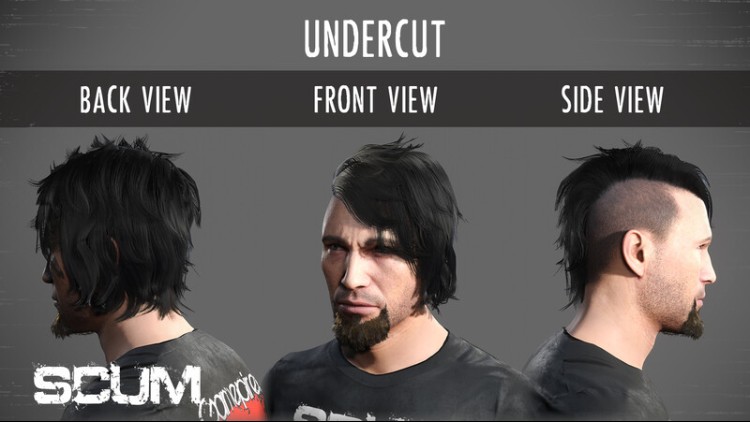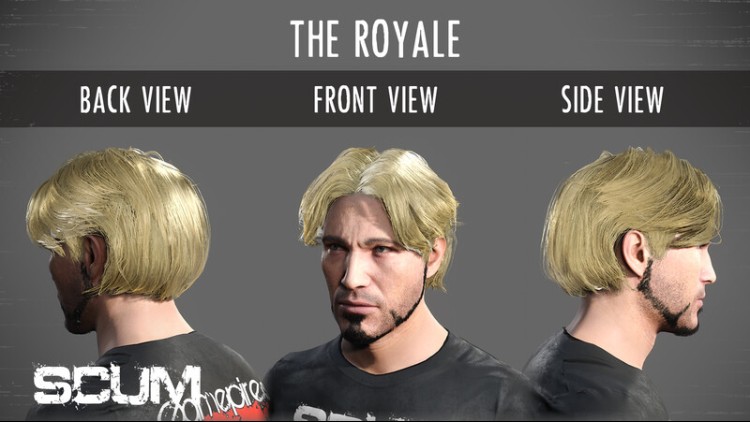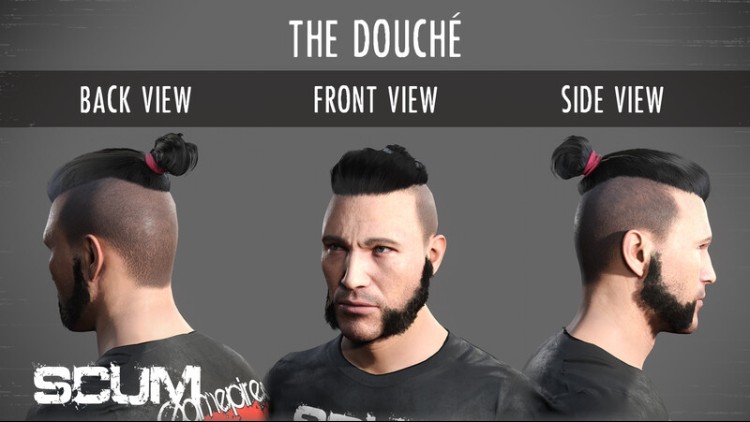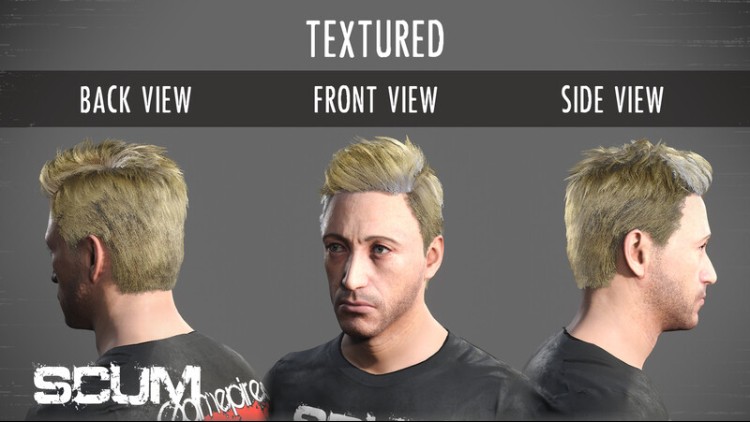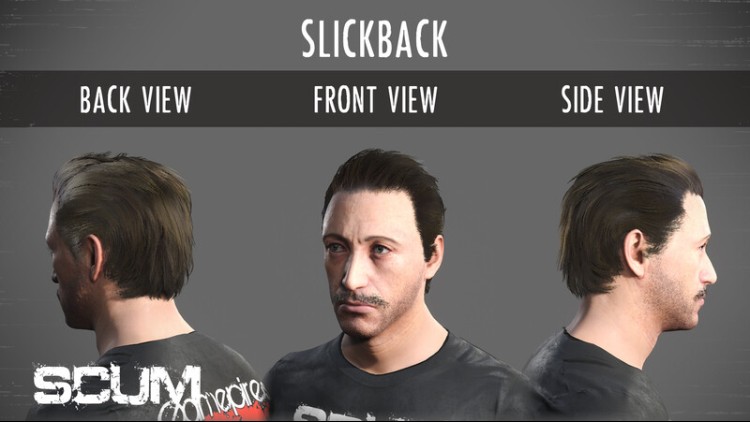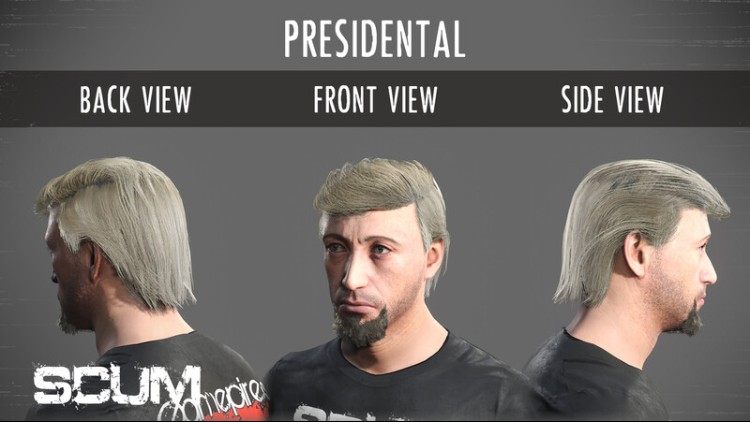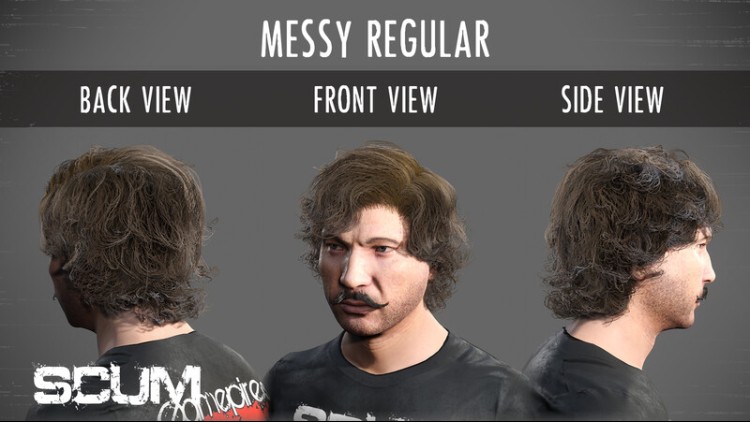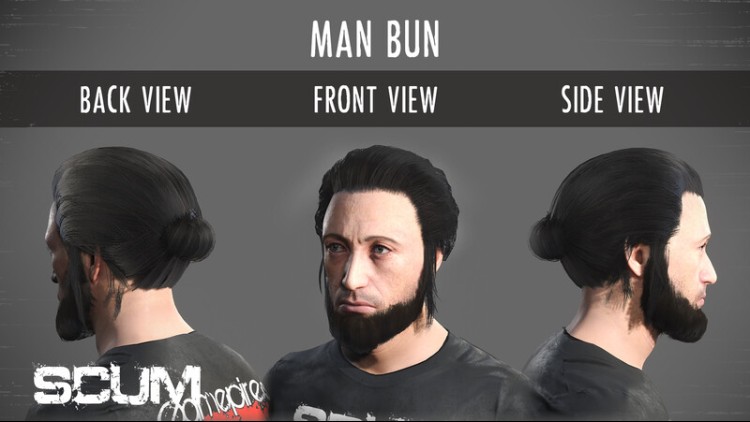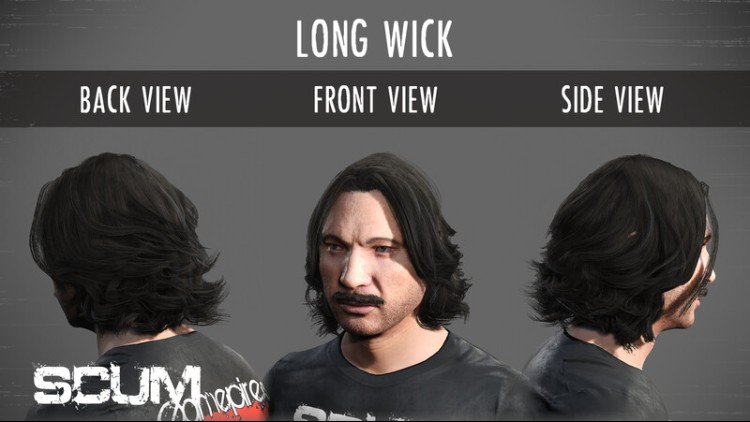Support SCUM development with our new deluxe cosmetic pack.
In this DLC you will find 16 different hairstyles, 7 beards and 7 moustaches. From the 80s action star to a Napoleonic era gentleman, there will be something for your SCUM dude that will let you express him as you wish.
Styles included:
Hair styles
Presidential.
Buzz cut.
Mullet.
Messy long.
Messy regular.
Undercut.
Messy pompadour.
The Douché.
Dreads.
Faux Hawk.
The Royale.
Mohawk.
Long Wick.
Man bun.
Textured.
Slickback.
Moustache styles:
Imperial.
Motor head.
Horse shoe regular.
Horse shoe long.
Short classic.
Thin line.
3 day moustache.
Beard styles:
Extended goatee.
Verdi.
Mutton chops.
Warlord.
Goatee.
3 day beard.
Unshaven.
Note: All styles are available at both the character creation screen and at the barber trader.
© 2023 GAMEPIRES D.O.O. Developed by GAMEPIRES D.O.O. Published by Jagex Limited. JAGEX and the "X" logo are registered and/or unregistered trademarks of Jagex Ltd in the United Kingdom, the European Union, the United States and other territories. The “SCUM” logo, SCUM, GAS GUZZLERS EXTREME, GAS GUZZLERS EXTREME: FULL METAL ZOMBIE, GAS GUZZLERS: COMBAT CARNAGE, GAS GUZZLERS EXTREME: FULL METAL FRENZY and the Gamepires logo are registered and/or unregistered trademarks of GAMEPIRES D.O.O. in the United Kingdom, the European Union, the United States and other territories. All rights reserved.
SCUM Male Hair Pack PC Steam Oyun Kodu Satın Al - İndirimli Fiyat | eTail TR
SCUM Male Hair Pack bilgisayar oyun kodunu en uygun fiyatlarla resmi satıcı etail.com.tr 'den güvenle ve anında satın alabilirsiniz.
© 2023 GAMEPIRES D.O.O. Developed by GAMEPIRES D.O.O. Published by Jagex Limited. JAGEX and the
SCUM Male Hair Pack
Minimum Sistem Gereksinimleri:
Requires a 64-bit processor and operating system
OS: Windows 10 64-bit
Processor: Intel Core i5-4430 / AMD FX-6300
Memory: 16 GB RAM
Graphics: NVIDIA GeForce GTX 1060 3GB / AMD Radeon RX 480 4GB
DirectX: Version 11
Network: Broadband Internet connection
Storage: 70 GB available space
Additional Notes: SSD
SCUM Male Hair Pack
Önerilen Sistem Gereksinimleri
:
Requires a 64-bit processor and operating system
OS: Windows 10 64-bit
Processor: Intel Core i5-6600K / AMD Ryzen 5 1600
Memory: 16 GB RAM
Graphics: NVIDIA GeForce GTX 1070 / AMD Radeon RX 580
DirectX: Version 11
Network: Broadband Internet connection
Storage: 70 GB available space
Additional Notes: SSD