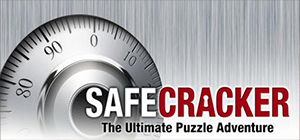Safecracker: The Ultimate Puzzle Adventure; As an expert safecracker, you are hired by the wealthy family of a recently deceased to search his mansion for his last will and testament. Duncan W. Adams was an avid safe collector and an 'eccentric,' to say the least. Adams has hidden the deed to his vast fortunes in one of 35 safes. You must crack them all using hints scattered throughout his extravagant mansion. The stakes are high. Use your expertise, wits, and puzzle solving skills to earn your paycheck!
A challenging puzzle adventure game with 35 unique safes to crack.
Many creative, clever, and truly unique puzzles.
Decipher unexpected clues inside each safe that will help you open the others, ultimately leading you to the master safe.
Multiple difficulty levels to challenge all types of puzzle enthusiasts.
Explore a magnificent mansion with 30 lavish, intriguing, and precisely-detailed rooms.
Safecracker: The Ultimate Puzzle Adventure PC Steam Oyun Kodu Satın Al - İndirimli Fiyat | eTail TR
Safecracker: The Ultimate Puzzle Adventure bilgisayar oyun kodunu en uygun fiyatlarla resmi satıcı etail.com.tr 'den güvenle ve anında satın alabilirsiniz.
© 2016 THQ Nordic GmbH; THQ Nordic GmbH is a wholly owned publishing subsidiary of THQ Nordic AB. The THQ Nordic logo and the THQ Nordic symbol are registered trademarks or trademarks of THQ Nordic AB. All rights reserved.
Safecracker: The Ultimate Puzzle Adventure
Minimum Sistem Gereksinimleri:
Windows® 2000/XP, 800 MHz Pentium® III or equivalent/ faster processor, 64 MB of RAM, DirectX 9.0c or higher, 64 MB DirectX® 9.0c compliant video card, DirectX® 9.0c compatible sound card, mouse, keyboard
Safecracker: The Ultimate Puzzle Adventure
Önerilen Sistem Gereksinimleri
:
Windows XP, 1 GHz Intel Pentium 4 or equivalent/faster, 128 RAM, 64 MB DirectX® 9.0c Compliant Video Card, DirectX 9.0c, 3D Compatible sound card, mouse, keyboard