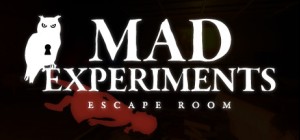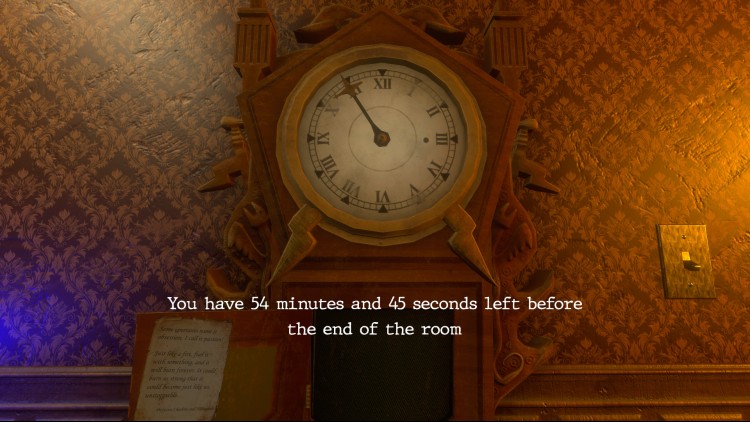ESCAPE WITH FRIENDS
Play alone or in a team of up to 6 players! Challenge yourself with the 60-min time limit, or take your time and play in Relax mode with unlimited time!
FIND CLUES AND SECRETS
Interact and examine with dozens of objects to uncover the secrets of the rooms.
Chapter 1: The Mansion Lab
You have been invited by Professor Cheshire and his assistant Hildegarde to try their new experiments. They are obsessed with people’s minds and want to see how you react to their tests.
Chapter 2: Memory Loss
Cheshire's experimentations damaged your brain and you are now in a coma. Hildegarde wants to help you to wake up by recovering your memory...
Chapter 3: Lost Childhood
You will keep diving into the past of Hildegarde. In her child room, you will witness what her daily life looked like when she got into Cheshire's lab.
©2023 9408-8432 Quebec inc. (PlayTogether Studio)
Published by Nejcraft Interactive s.r.o.
Mad Experiments: Escape Room PC Steam Oyun Kodu Satın Al - İndirimli Fiyat | eTail TR
Mad Experiments: Escape Room bilgisayar oyun kodunu en uygun fiyatlarla resmi satıcı etail.com.tr 'den güvenle ve anında satın alabilirsiniz.
©2023 9408-8432 Quebec inc. (PlayTogether Studio)Published by Nejcraft Interactive s.r.o.
Mad Experiments: Escape Room
Minimum Sistem Gereksinimleri:
Windows
OS: Windows 7 or higher
Procesor: Intel Core i3
Memory: 4 GB RAM
GPU: Nvidia 450 / AMD equivalent with 2GB+ of Video RAM
DirectX: 9
Disk Space: 1.3 GB free
Mac
OS: macOS Sierra 10.12 or more recent
Processor: i5 2.5Ghz or better
Memory: 4 GB RAM
Graphics: Nvidia 450 / AMD equivalent with 2GB+ of Video RAM
Network: Broadband Internet connection
Storage: 1 GB available space
Linux
OS: Ubuntu 16.04, Ubuntu 18.04 or more recent
Processor: x64 architecture with SSE2 instruction set support
Memory: 4 GB RAM
Graphics: Nvidia and AMD GPUs using Nvidia official proprietary graphics driver or AMD Vulkan drivers for the best experience. Also compatible with Mesa drivers.
Storage: 1 GB available space
Mad Experiments: Escape Room
Önerilen Sistem Gereksinimleri
:
Windows
OS: Windows 7 or higher
Procesor: Intel i5 4650 / AMD FX-8320 or equivalent
Memory: 8 GB RAM
GPU: Nvidia 970/AMD 390 or equivalent with 3GB+ of Video RAM
DirectX: 11
Disk Space: 1.3 GB free
Mac
OS: macOS Sierra 10.12 or more recent
Processor: i5 3.5Ghz or better
Memory: 8 GB RAM
Graphics: Nvidia 970/AMD 390 or equivalent with 3GB+ of Video RAM
Network: Broadband Internet connection
Storage: 1 GB available space
Linux
OS: Ubuntu 16.04, Ubuntu 18.04 or more recent
Processor: x64 architecture with SSE2 instruction set support
Memory: 8 GB RAM
Graphics: Nvidia and AMD GPUs using Nvidia official proprietary graphics driver or AMD Vulkan drivers for the best experience. Also compatible with Mesa drivers.
Storage: 1 GB available space