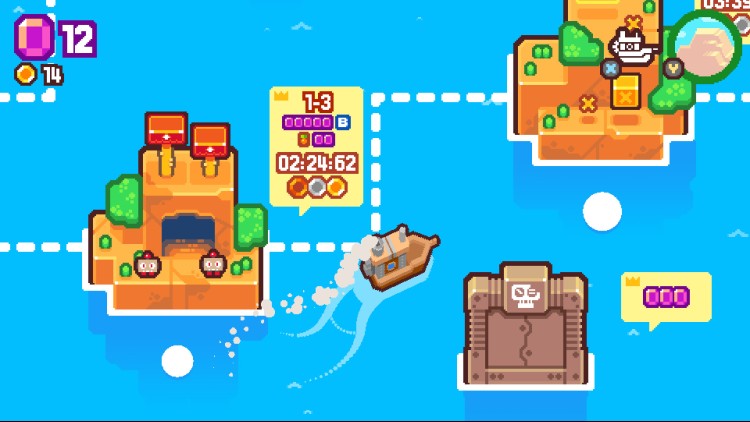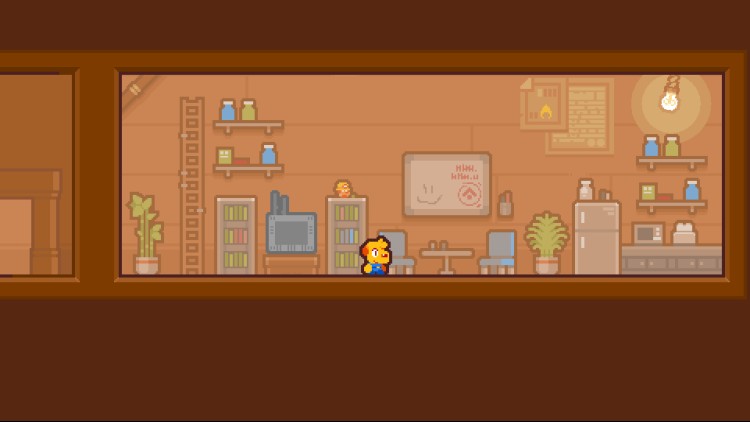Grapple Dog is an exhilarating 2D pixel art platformer. Use your awesome grappling hook to clear tricky challenges as Pablo, the Grapple Dog!
Exhilarating action - Jumping! Swinging! Collecting gems! Dogs! Grapples! Driving a little boat around! And most exciting of all, dog petting!
6 colorful worlds - Sail across the map to explore 6 worlds, featuring 33 levels filled with hidden collectibles to find, secret areas to investigate, spectacular boss battles to overcome, and bonus levels to master
Go, go, Grapple Dog! - A lighthearted adventure with tons of fun characters, you play as Pablo, the Grapple Dog! Sail with your merry band of fearless adventurers on your quest to stop the robotic overlord Nul from destroying the world
Play your way - Hone your grapple skills with optional collectibles and a testing speedrun Time Trial mode, or utilise the many in-built accessibility options to play without restrictions - have fun however you see fit
Bold & funky - A bold, colorful art style from a pixel art veteran makes Grapple Dog pop from start to finish, with a funky fresh soundtrack that's sure to stick in your head
Copyright Medallion Games, licensed by Super Rare Games
Grapple Dog PC Steam Oyun Kodu Satın Al - İndirimli Fiyat | eTail TR
Grapple Dog bilgisayar oyun kodunu en uygun fiyatlarla resmi satıcı etail.com.tr 'den güvenle ve anında satın alabilirsiniz.
Copyright Medallion Games, licensed by Super Rare Games
Grapple Dog
Minimum Sistem Gereksinimleri:
Windows
Requires a 64-bit processor and operating system
OS: Windows XP, Vista, 7, 8, or 10
Processor: 2.0 ghz
Memory: 2 GB RAM
Graphics: 128MB
Storage: 44 MB available space
Grapple Dog
Önerilen Sistem Gereksinimleri
:
Windows
Requires a 64-bit processor and operating system
OS: Windows XP, Vista, 7, 8, or 10
Processor: 2.0 ghz
Memory: 2 GB RAM
Graphics: 128MB
Storage: 44 MB available space