-
Anasayfa
-
PC Oyunları
-
Flat Eye

-
Platform
-
İşletim Sistemi
- Tür Simulasyon
- Geliştirici Monkey Moon
- Yapımcı Raw Fury
- Yaş Sınırı Mild Drug References
- Çıkış Tarihi 2022-11-14 8:00 PM
- Desteklenen Diller English, French, German, Spanish, Simplified Chinese
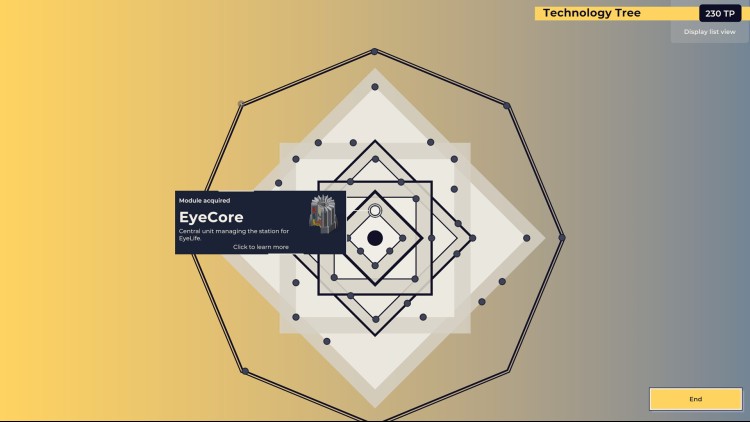



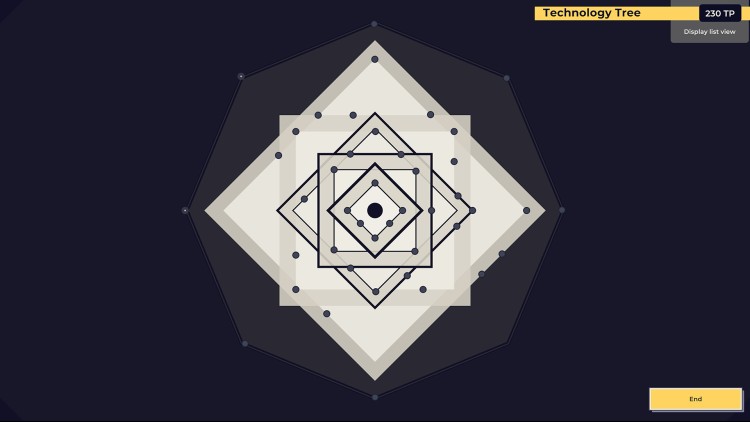

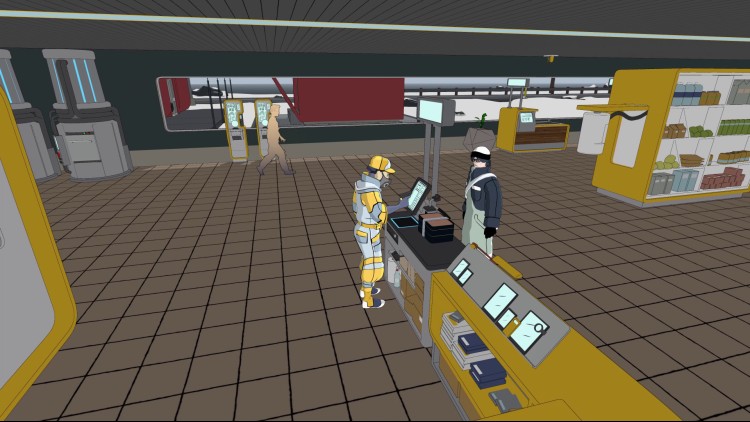

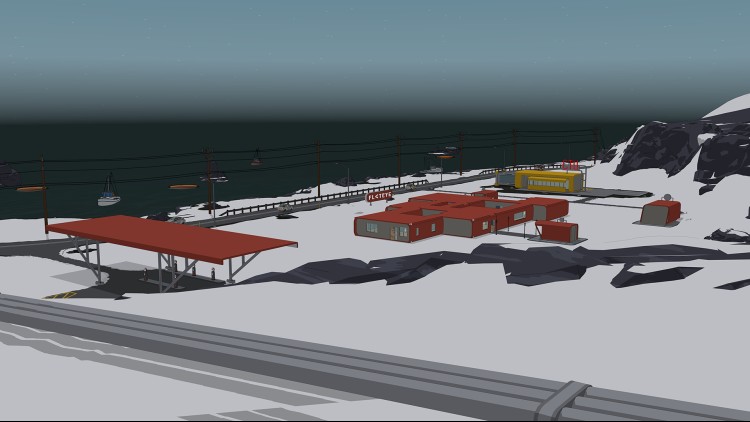
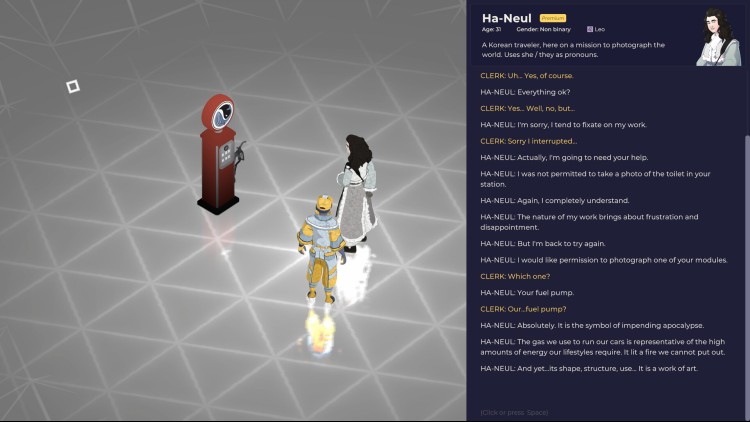

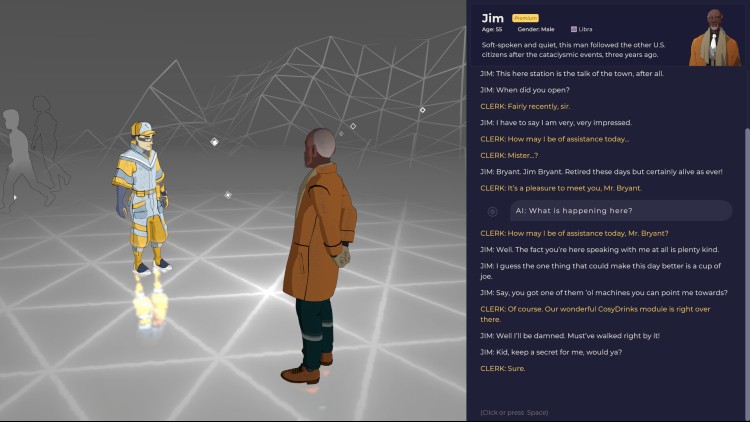
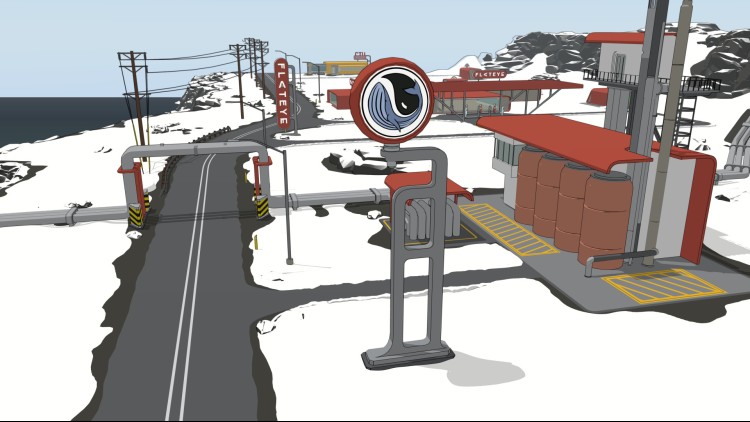
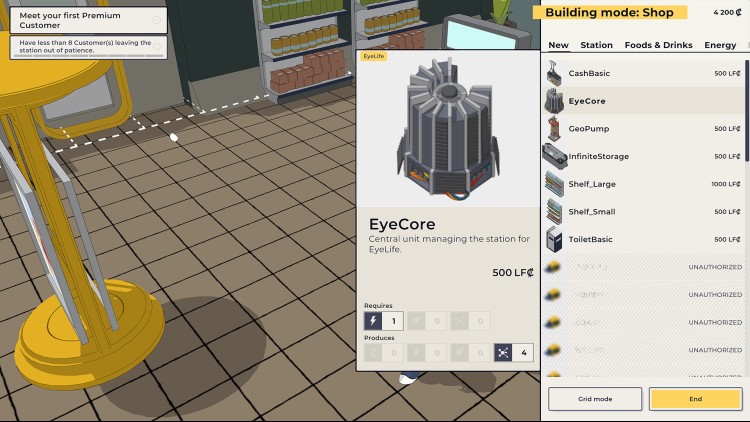
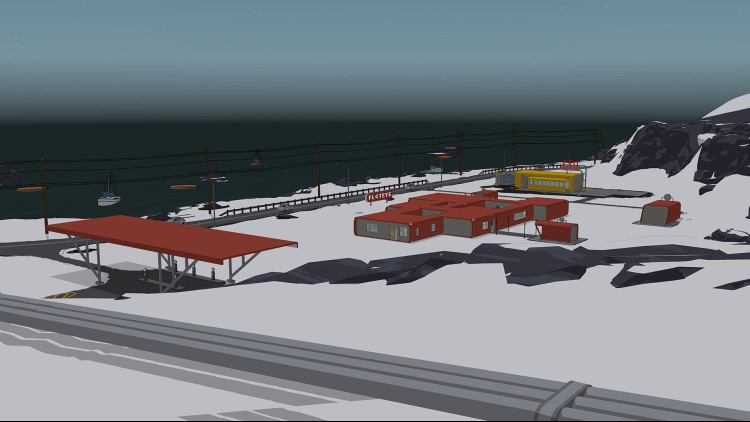


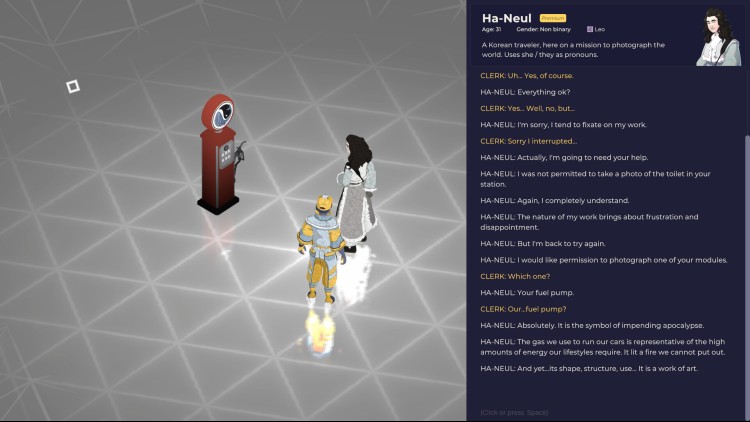

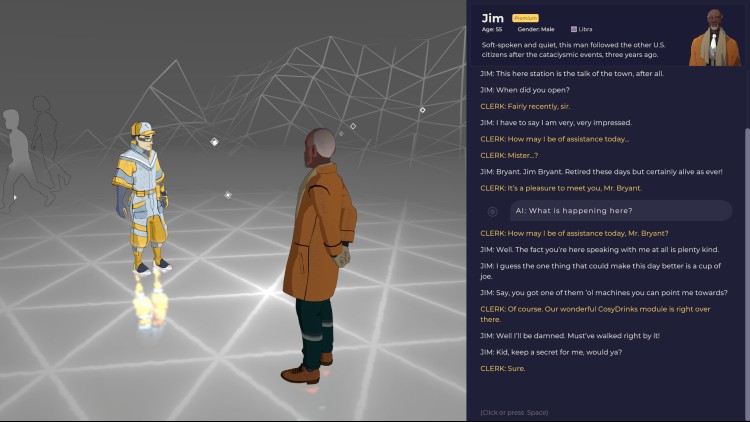
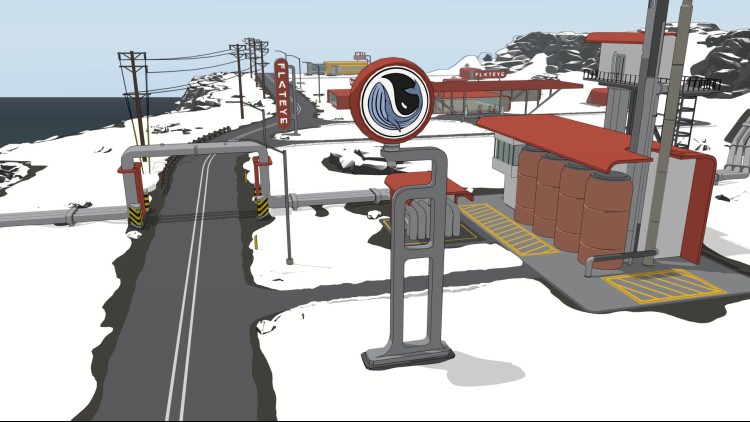
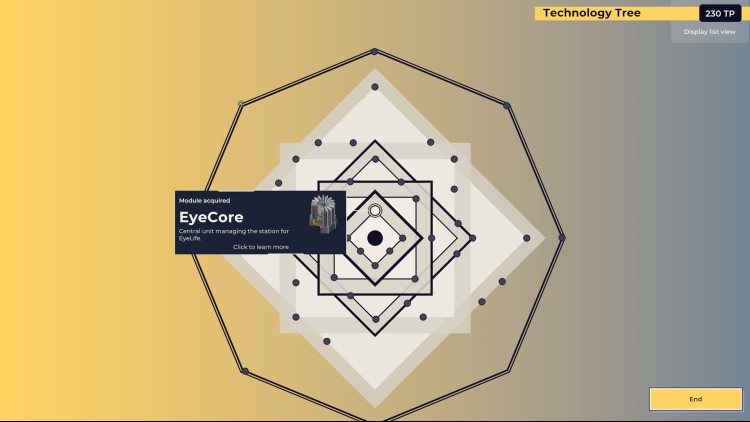



Managing the future of technology with humanity from a gas station
GAMEPLAY
Flat Eye is a perfectly balanced blend of management simulation and narrative-driven gameplay. As the manager of the world’s premier gas and technological hub, it’s your job to keep your station running smoothly, complete daily objectives tasked by the world’s first true AI, and develop new technology to improve (or curse) the future of humanity.
**Flat Eye deals with technology and its impact on our lives. Therefore, it might contain heavy topics not suitable for everyone. **
FEATURES
Explore a vast tech tree to discover and install new modules into your station to entice “Premium Customers”. Each of these characters will bring with them a new and eye-opening narrative for you to interact with and influence.
Example Modules**:
- Organ vending Machine (Lab-grown, no free-range organs here)
- Artificial Womb (Please keep your receipt to receive the correct baby)
- Cloning Booth (Four hands are better than two)
- Memory modification (Who needs regrets when you can erase them in a snap?)
- Smart toilets (We’ll let you figure that one out)
- Teleportation (One-way tickets only)
- Plus, many more!
Each day you will need to report your store’s earnings and rating to the world’s first AI (and subsequently, the owner of Flat Eye and its parent company). A word of caution - don’t disappoint them.
(**Eye Life is a subsidiary of the Flat Eye™ Corporation, all rights reserved. Flat Eye™ bears no responsibility for injury or damages that occur on the Eye Life™ premises. Warnings have been placed at each store, please read with caution. Flat Eye™ is not liable for unforeseen outcomes from the use of its Cloning Booth, Organ Vending Machine, or Teleportation Module)
STORY
Flat Eye’s narrative centers around the exploration of emergent technologies through the stories of returning customers.
Not everyone that enters your station will be of importance - this is where “Premium Customers” come in. These “premium” characters will only appear once a specific set of modules are available for use in your station. Each of these customers has been profiled by the station’s AI as those who will have an important request that once explored, could have rippling effects on the future of humanity.
As the station’s manager, your job will be to listen to the needs of the “Premium Customers” and make decisions on behalf of humanity. It’s a tough job, but you don’t get paid minimum wage for nothing!
Flat Eye PC Steam Oyun Kodu Satın Al - İndirimli Fiyat | eTail TR
Flat Eye bilgisayar oyun kodunu en uygun fiyatlarla resmi satıcı etail.com.tr 'den güvenle ve anında satın alabilirsiniz.
© Copyright 2021 EYE LIFE CORPORATION. Published by Raw Fury AB. All Rights Reserved.We're always watching.
OS: Windows 10+
Processor: Intel Core i5-7400 / AMD Ryzen 3 1200
Memory: 8 GB RAM
Graphics: NVIDIA GeForce GTX 1050ti / AMD Radeon RX 570
DirectX: Version 11
Storage: 5 GB available space
Flat Eye Önerilen Sistem Gereksinimleri :
Steam’de Oyun Etkinleştirme
- Steam arayüzünü indirin ve bilgisayarınıza kurun.
- Steam arayüzünü açın, kayıt olun ve giriş yapın. Üst menüde “Oyunlar” sekmesine tıklayın. Ardından, açılabilir listede yer alan “Steam’de Ürün Etkinleştir…” seçeneğini tıklayın.
- Açılan yeni pencerede “İleri” butonuna tıklayın ve sözleşmeyi kabul edin.
- Karşınıza çıkan yeni pencerede “Ürün Kodu” kısmında açılan bölüme ürün kodunu girin ve “İLERİ” butonuna tıklayın.
- “Etkinleştirme Başarılı” ekranını gördükten sonra sağ altta yer alan “BİTİR” butonuna basarak oyunun yüklemesini başlatın.
- Artık oyunu Steam platformunda “KÜTÜPHANE” kısmında görebileceksiniz. Oyunun indirmesi ve yüklemesi bittikten sonra oynamaya başlayabilirsiniz.
- Daha fazla bilgi ve destek için: https://help.steampowered.com/tr/wizard/HelpWithSteam










