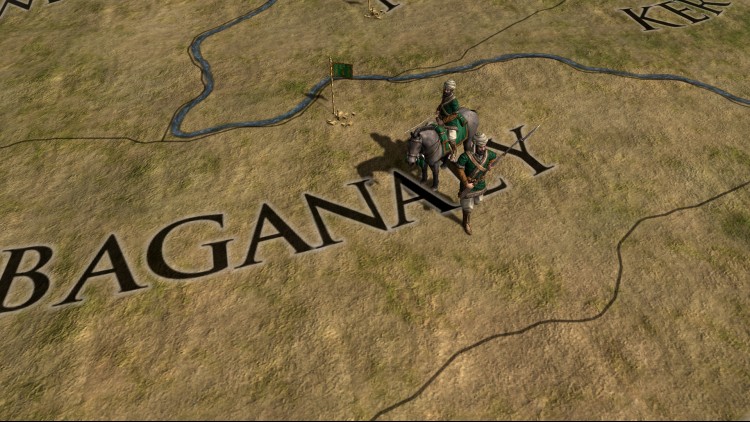Europa Universalis IV: Cossacks Content Pack includes three new unit packs and a fort pack as part of the Cossacks expansion.
The Cossacks is the sixth major expansion for Europa Universalis IV and focuses on Hordes and Eastern Europe. This addition allows you to plunder your neighbours as a horde in order to keep your tribes loyal and raze their lands to gain power to advance in technology or reform into a settled nation.
The pack includes:
- Black Sea Unit Pack: This unit pack adds 32 new unit models for Zaporozhie, Crimea, Circassia and Theodoro.
- Great Hordes Unit Pack: This unit pack adds 32 new unit models for Timurids, Golden Horde, Nogai and Uzbek.
- European Cavalry Unit Pack: This unit pack adds 12 new unit models for European cavalry, including France, Spain and Britain.
- Fort Pack: This pack adds 18 new models for Western, Muslim, Asian, Indian, African South and North American forts.
Europa Universalis IV: The Cossacks - Content Pack PC Steam Satın Al - İndirimli Fiyat | eTail TR
Europa Universalis IV: The Cossacks - Content Pack bilgisayar oyununu en uygun fiyatlarla resmi satıcı etail.com.tr 'den güvenle ve anında satın alabilirsiniz.
Paradox Interactive, EUROPA UNIVERSALIS® Copyright© [2013] Paradox Interactive AB All rights reserved. www.paradoxplaza.com
Europa Universalis IV: The Cossacks - Content Pack
Minimum Sistem Gereksinimleri:
OS:XP/Vista/Windows 7/Windows 8
Processor:Intel® Pentium® IV 2.4 GHz eller AMD 3500
Memory:4 GB RAM
Graphics:NVIDIA® GeForce 8800 or ATI Radeon® X1900, 512mb video memory required
DirectX®:9.0c
Hard Drive:6 GB HD space
Sound:Direct X- compatible soundcard
Other Requirements:Broadband Internet connection
Additional:Controller support: 3-button mouse, keyboard and speakers. Internet Connection or LAN for multiplayer
Europa Universalis IV: The Cossacks - Content Pack
Önerilen Sistem Gereksinimleri
:
OS:XP/Vista/Windows 7/Windows 8
Processor:Intel® Pentium® IV 2.4 GHz or AMD 3500
Memory:8 GB RAM
Graphics:NVIDIA® GeForce 8800 or ATI Radeon® X1900, 1024mb video memory recommended
DirectX®:9.0c
Hard Drive:6 GB HD space
Sound:Direct X-compatible soundcard
Other Requirements:Broadband Internet connection
Additional:Controller support: 3-button mouse, keyboard and speakers. Internet Connection or LAN for multiplayer