-
Anasayfa
-
PC Oyunları
-
Europa Universalis IV: Golden Century

-
Platform
-
İşletim Sistemi
- Tür Simulasyon , Strateji
- Geliştirici Paradox Development Studio
- Yapımcı Paradox Interactive
- Yaş Sınırı 12
- Çıkış Tarihi 2018-12-11 2:00 PM
- Desteklenen Diller English, French, German, Spanish









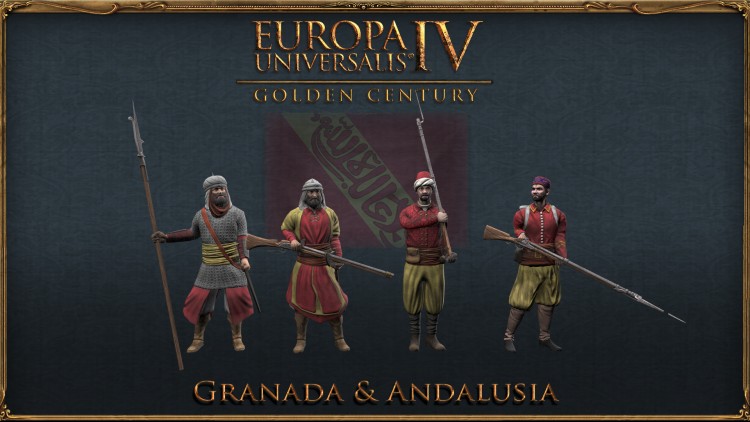



Columbus might not have been the first, but he was the most important. His voyages to the New World were quickly exploited by an ascendant Spanish Crown, leading that great Catholic kingdom to over a century of dominance at the center of European politics. The gold of the Aztecs and silver of Peru laid the foundations of a global empire that stretched from Mexico to Madrid to Manila. Relive those days of empire building from the Reconquista to the treasure fleets in Europa Universalis IV: Golden Century, a new immersion pack from Paradox Development Studios.
Features of Golden Century include:
*Minority Expulsion:* Settle your distant colonies with homeland minorities, promoting greater cohesion at home, while adding more diversity to your subject nations.
*Establish Orders:* Iberian nations can appoint Jesuit, Franciscan or Dominican clerics to govern their states to reduce unrest or ease conversion..
*New Mission Trees:* New missions and objectives for the nations of Iberia and Northwest Africa, including Spain and Andalucia.
*Pirate Republics:* Play as or combat against pirate nations in dangerous sea zones, with their own flavor and game style.
Flagships: Appoint a Flagship to lead your navy, adding combat and trade power to your fleets.
*Naval Barrage:* Use your ships to help besiege coastal forts by bombarding the walls.
Golden Century includes a Content Pack that includes:
*New Iberian Army Units:* 20 unique infantry units for Granada/Andalucia, Navarra, Leon/Galicia, Salé and Pirates.
New Iberian Ship Models: 17 new ship models for the Iberian nations (Portugal, Spain, Aragon, Navarra, Galicia, Leon, Andalucia and Granada.)
*New Berber Ship Models:* 17 new ship models for Berber nations (Morocco, Tlemcen, Algiers, Tunis, Fezzan, Mzab, Toggourt, Djerid, Tripoli, Tafilalt, Sus, Fez, Salé.)
*New Music:* 10 to 12 minutes of original music inspired by the discovery of the New World.
Europa Universalis IV: Golden Century PC Steam Satın Al - İndirimli Fiyat | eTail TR
Europa Universalis IV: Golden Century bilgisayar oyununu en uygun fiyatlarla resmi satıcı etail.com.tr 'den güvenle ve anında satın alabilirsiniz.
Paradox Interactive, EUROPA UNIVERSALIS® Copyright© [2013] Paradox Interactive AB All rights reserved.
OS:Windows 7/Windows 8
Processor:Intel® Pentium® IV 2.4 GHz eller AMD 3500
Memory:4 GB RAM
Graphics:NVIDIA® GeForce 8800 or ATI Radeon® X1900, 512mb video memory required
DirectX®:9.0c
Hard Drive:6 GB HD space
Sound:Direct X- compatible soundcard
Other Requirements:Broadband Internet connection
Additional:Controller support: 3-button mouse, keyboard and speakers. Internet Connection or LAN for multiplayer
Europa Universalis IV: Golden Century Önerilen Sistem Gereksinimleri :
OS:/Windows 7/Windows 8
Processor:Intel® Pentium® IV 2.4 GHz or AMD 3500
Memory:8 GB RAM
Graphics:NVIDIA® GeForce 8800 or ATI Radeon® X1900, 1024mb video memory recommended
DirectX®:9.0c
Hard Drive:6 GB HD space
Sound:Direct X-compatible soundcard
Other Requirements:Broadband Internet connection
Additional:Controller support: 3-button mouse, keyboard and speakers. Internet Connection or LAN for multiplayer
Steam’de Oyun Etkinleştirme
- Steam arayüzünü indirin ve bilgisayarınıza kurun.
- Steam arayüzünü açın, kayıt olun ve giriş yapın. Üst menüde “Oyunlar” sekmesine tıklayın. Ardından, açılabilir listede yer alan “Steam’de Ürün Etkinleştir…” seçeneğini tıklayın.
- Açılan yeni pencerede “İleri” butonuna tıklayın ve sözleşmeyi kabul edin.
- Karşınıza çıkan yeni pencerede “Ürün Kodu” kısmında açılan bölüme ürün kodunu girin ve “İLERİ” butonuna tıklayın.
- “Etkinleştirme Başarılı” ekranını gördükten sonra sağ altta yer alan “BİTİR” butonuna basarak oyunun yüklemesini başlatın.
- Artık oyunu Steam platformunda “KÜTÜPHANE” kısmında görebileceksiniz. Oyunun indirmesi ve yüklemesi bittikten sonra oynamaya başlayabilirsiniz.
- Daha fazla bilgi ve destek için: https://help.steampowered.com/tr/wizard/HelpWithSteam












