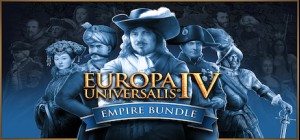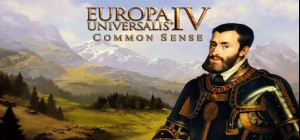-
Anasayfa
-
PC Oyunları
-
Europa Universalis IV: Cradle of Civilization - Collection
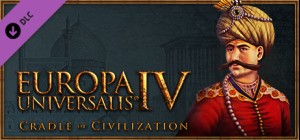
-
Platform
-
İşletim Sistemi
- Tür Simulasyon , Strateji
- Geliştirici Paradox Development Studio
- Yapımcı Paradox Interactive
- Yaş Sınırı DRUG REFERENCE
- Çıkış Tarihi 2017-11-16 2:00 PM
- Desteklenen Diller English, French, German, Spanish













The Cradle of Civilization Collection includes both the Cradle of Civilization expansion for Europa Universalis IV and the associated content pack.
Cradle of Civilization introduces a host of new mechanics and opportunities, focusing on the Near and Middle East, as well as central Asia. The Mamluks of Egypt, the Turkoman tribes and Persian states get new governing decisions. Merchants can undertake new missions in their trade nodes, and armies increase their professionalism over time, as well as changes to Islamic governments and religion.
The Cradle of Civilization Content Pack includes new unit models for the major powers of the region, including Persia, Gulf States, the Kurds, and Afghans, as well as dozens of male and adviser portraits and a new music pack.
Europa Universalis IV: Cradle of Civilization - Collection Steam Satın Al - İndirimli Fiyat | eTail TR
Europa Universalis IV: Cradle of Civilization - Collection bilgisayar oyununu en uygun fiyatlarla resmi satıcı etail.com.tr 'den güvenle ve anında satın alabilirsiniz.
PC:
OS:Windows 7/Windows 8
Processor:Intel® Pentium® IV 2.4 GHz eller AMD 3500
Memory:4 GB RAM
Graphics:NVIDIA® GeForce 8800 or ATI Radeon® X1900, 512mb video memory required
DirectX®:9.0c
Hard Drive:6 GB HD space
Sound:Direct X- compatible soundcard
Other Requirements:Broadband Internet connection
Additional:Controller support: 3-button mouse, keyboard and speakers. Internet Connection or LAN for multiplayer
Mac:
OS:Mac OS X 10.6.8 or better
Processor:Intel Core Duo Processor (2GHz or better)
Memory:4 GB RAM
Graphics:ATI Radeon HD 6750 / NVIDIA GeForce 320 / NVIDIA GeForce 9600 or higher, 1024MB graphics memory required
Hard Drive:6 GB HD space
Other Requirements:Broadband Internet connection
Additional:GLSL 1.3, OpenGL 2.1. Controller support: 3-button mouse, keyboard and speakers. Internet Connection or LAN for multiplayer
Linux:
OS:Ubuntu 16.04 LTS
Processor:Intel Core Duo Processor (2GHz or better)
Memory:4 GB RAM
Graphics:ATI Radeon HD 6750 / NVIDIA GeForce 320 / NVIDIA GeForce 9600 or higher, 1024MB graphics memory required
Hard Drive:6 GB HD space
Other Requirements:Broadband Internet connection
Additional:GLSL 1.3, OpenGL 2.1. Controller support: 3-button mouse, keyboard and speakers. Internet Connection or LAN for multiplayer
Europa Universalis IV: Cradle of Civilization - Collection Önerilen Sistem Gereksinimleri :
PC:
OS:/Windows 7/Windows 8
Processor:Intel® Pentium® IV 2.4 GHz or AMD 3500
Memory:8 GB RAM
Graphics:NVIDIA® GeForce 8800 or ATI Radeon® X1900, 1024mb video memory recommended
DirectX®:9.0c
Hard Drive:6 GB HD space
Sound:Direct X-compatible soundcard
Other Requirements:Broadband Internet connection
Additional:Controller support: 3-button mouse, keyboard and speakers. Internet Connection or LAN for multiplayer
Mac:
OS:Mac OS X 10.6.8 or better
Processor:Intel Core Duo Processor (2GHz or better)
Memory:8 GB RAM
Graphics:ATI Radeon HD 6750 / NVIDIA GeForce 320 / NVIDIA GeForce 9600 or higher, 1024MB graphics memory required
Hard Drive:6 GB HD space
Other Requirements:Broadband Internet connection
Additional:GLSL 1.3, OpenGL 2.1. Controller support: 3-button mouse, keyboard and speakers. Internet Connection or LAN for multiplayer
Linux:
OS:Ubuntu 16.04 LTS
Processor:Intel Core Duo Processor (2GHz or better)
Memory:8 GB RAM
Graphics:ATI Radeon HD 6750 / NVIDIA GeForce 320 / NVIDIA GeForce 9600 or higher, 1024MB graphics memory required
Hard Drive:6 GB HD space
Other Requirements:Broadband Internet connection
Additional:GLSL 1.3, OpenGL 2.1. Controller support: 3-button mouse, keyboard and speakers. Internet Connection or LAN for multiplayer
Steam’de Oyun Etkinleştirme
- Steam arayüzünü indirin ve bilgisayarınıza kurun.
- Steam arayüzünü açın, kayıt olun ve giriş yapın. Üst menüde “Oyunlar” sekmesine tıklayın. Ardından, açılabilir listede yer alan “Steam’de Ürün Etkinleştir…” seçeneğini tıklayın.
- Açılan yeni pencerede “İleri” butonuna tıklayın ve sözleşmeyi kabul edin.
- Karşınıza çıkan yeni pencerede “Ürün Kodu” kısmında açılan bölüme ürün kodunu girin ve “İLERİ” butonuna tıklayın.
- “Etkinleştirme Başarılı” ekranını gördükten sonra sağ altta yer alan “BİTİR” butonuna basarak oyunun yüklemesini başlatın.
- Artık oyunu Steam platformunda “KÜTÜPHANE” kısmında görebileceksiniz. Oyunun indirmesi ve yüklemesi bittikten sonra oynamaya başlayabilirsiniz.
- Daha fazla bilgi ve destek için: https://help.steampowered.com/tr/wizard/HelpWithSteam