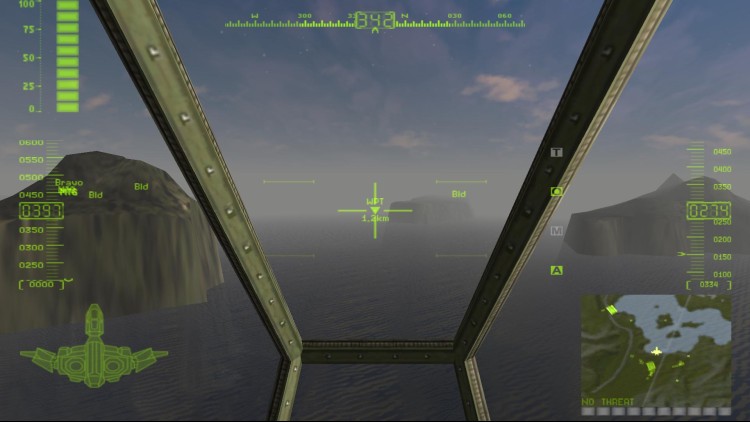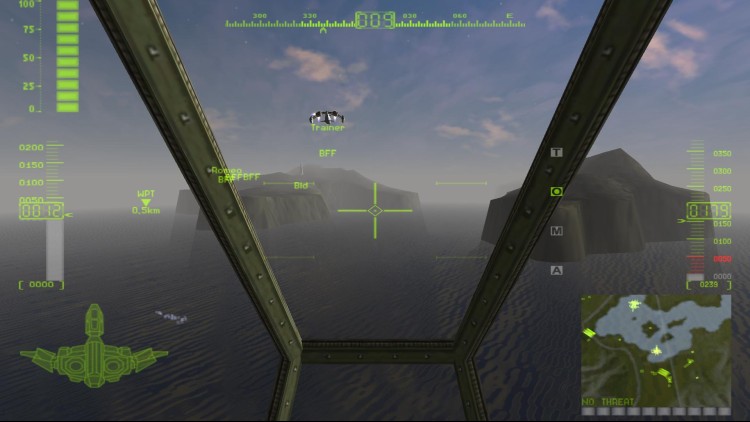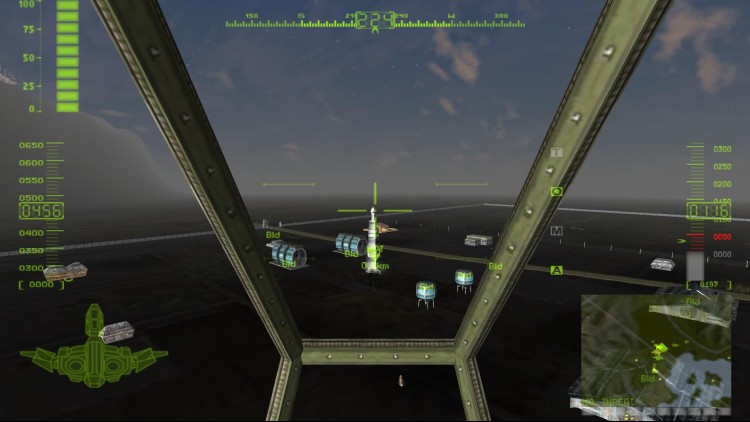Imminent threat to the Federation rises in 2351. Velians intend to cast a shadow over every colony within the Federation in their rebellious uprising.
Velian unique military technology makes them almost invincible. And they has no intention to show any mercy.
As a Federation Pilot you must interfere with their plans and destroy Velian elite forces in a fierce battles over surface of the planets.
- Accurate aircraft physics with realtime damage effects.
- Over 200 different military vehicles and structures to destroy.
- Wingmen support to aid in completion of mission objectives.
- 14 types of aircraft, with a choice of 16 different weapons.
- Progressively increased control over craft and strategic objectives.
- Branching campaigns for a variety of playing experiences.
©2014 ESDigital Games Ltd. All rights reserved. Echelon is a trademark of ESDigital Games Ltd and MADia Entertainment. All rights reserved. All other trademarks and copyrights are the properties of their respective owners.
Echelon PC Steam Oyun Kodu Satın Al - İndirimli Fiyat | eTail TR
Echelon bilgisayar oyun kodunu en uygun fiyatlarla resmi satıcı etail.com.tr 'den güvenle ve anında satın alabilirsiniz.
©2014 ESDigital Games Ltd. All rights reserved. Echelon is a trademark of ESDigital Games Ltd and MADia Entertainment. All rights reserved. All other trademarks and copyrights are the properties of their respective owners.
Echelon
Minimum Sistem Gereksinimleri:
Echelon
Önerilen Sistem Gereksinimleri
: