-
Anasayfa
-
PC Oyunları
-
Bus Simulator 2012
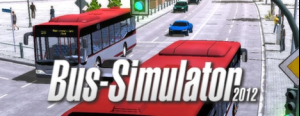
-
Platform
-
İşletim Sistemi
- Tür Simulasyon
- Geliştirici TML-Studios
- Yapımcı Astragon Entertainment GmbH
- Yaş Sınırı 3
- Çıkış Tarihi 2012-02-23 12:00 AM
- Desteklenen Diller English, German



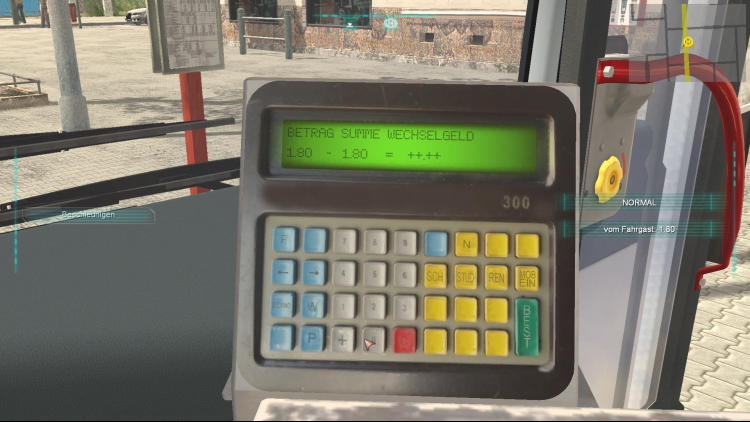








Catch the bus and let it take you to a detailed, virtual world.
Are you ready to explore a picturesque German city behind the wheel of a realistically modeled, freely accessible bus? Then take a look at “Bus Simulator 2012” by the well-known developer studio TML!
Every technical detail of the original bus has been reproduced true-to-live. Switch on the air-conditioning when your front-shields are steaming up and keep an eye on the speedograph, to stay in schedule – even though you have a lot of missions, you will still need to rest in order to stay fit! Thanks to the digital readouts in the bus, you can monitor your engine’s temperature and the charging level of the cooling liquid as well as the oil and gasoline level.
Organize your route and service more than 450 bus stops. Enjoy the realistic AI of both, pedestrians and traffic, which will also influence your own behavior while driving. Interaction with your passengers is also an important facet of your job: It is up to you to decide which ticket to sell and how to greet your customers – they will react accordingly!
Thanks to TML’s fantastic ability to recreate buses and other vehicles in great detail, you will find this game to be a truly challenging bus-simulation. Discover the open 3D-world with a variety of interesting landmarks and enjoy exploring it in between your shifts. But take care while on the job: Stick to your schedule and the traffic rules!
Creative? Feel free to individualize your vehicles and to share them with the simulation game community.
Key Features:
- Detailed bus-models with realistically represented technology and physics
- Freely organisable routes
- Additional side missions
- Reward system
- Huge, freely accessible 3D-world
- Pedestrians and vehicles that follow a realistic AI
Bus Simulator 2012 PC Steam Oyun Kodu Satın Al - İndirimli Fiyat | eTail TR
Bus Simulator 2012 bilgisayar oyun kodunu en uygun fiyatlarla resmi satıcı etail.com.tr 'den güvenle ve anında satın alabilirsiniz.
© 2014 astragon Entertainment GmbH & TML-Studios. Software Entwicklungs GmbH. Published and distributed by astragon Entertainment GmbH. Bus-Simulator 2012, astragon, astragon Entertainment and its logos are trademarks or registered trademarks of astragon Entertainment GmbH. TML-Studios and its logos are trademarks or registered trademarks of TML-Studios. All rights reserved. All other names, trademarks and logos are property of their respective owners.
OS: Windows XP (SP3)
Processor: Dual-Core Prozessor mit 2,6GHz
Memory: 2 GB RAM
Graphics: NVidia GeForce 9800 GT
DirectX: Version 9.0c
Storage: 5 GB available space
Bus Simulator 2012 Önerilen Sistem Gereksinimleri :
OS: Windows 7 (64Bit)
Processor: Quad-Core Prozessor mit 3GHz
Memory: 4 GB RAM
Graphics: NVidia GeForce GTX 560 Ti
DirectX: Version 9.0c
Storage: 5 GB available space
Steam’de Oyun Etkinleştirme
- Steam arayüzünü indirin ve bilgisayarınıza kurun.
- Steam arayüzünü açın, kayıt olun ve giriş yapın. Üst menüde “Oyunlar” sekmesine tıklayın. Ardından, açılabilir listede yer alan “Steam’de Ürün Etkinleştir…” seçeneğini tıklayın.
- Açılan yeni pencerede “İleri” butonuna tıklayın ve sözleşmeyi kabul edin.
- Karşınıza çıkan yeni pencerede “Ürün Kodu” kısmında açılan bölüme ürün kodunu girin ve “İLERİ” butonuna tıklayın.
- “Etkinleştirme Başarılı” ekranını gördükten sonra sağ altta yer alan “BİTİR” butonuna basarak oyunun yüklemesini başlatın.
- Artık oyunu Steam platformunda “KÜTÜPHANE” kısmında görebileceksiniz. Oyunun indirmesi ve yüklemesi bittikten sonra oynamaya başlayabilirsiniz.
- Daha fazla bilgi ve destek için: https://help.steampowered.com/tr/wizard/HelpWithSteam












