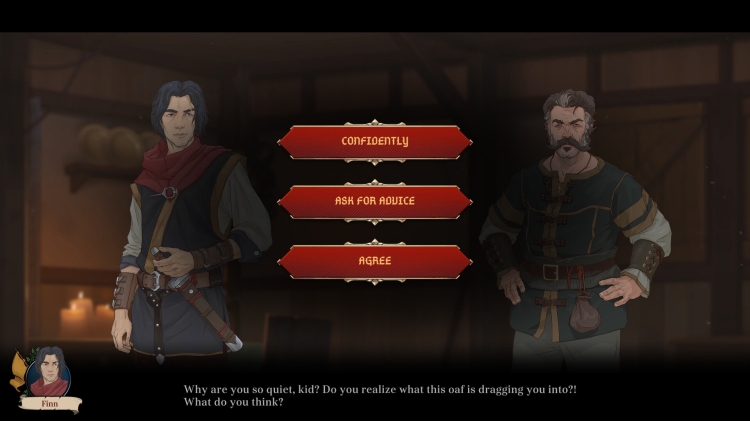Graveyard Keeper - Stranger Sins

Ash of Gods: The Way - Deluxe Edition
₺ 1.755,95
Bu ürün United States'de etkinleştirilemez!
-
Platform
-
İşletim Sistemi
- Tür INDIE , Strateji
- Geliştirici AurumDust
- Yapımcı Aurumdust
-
Yaş Sınırı
PEGI (Europe)
- +12
ESRB (US & Canada)
- TEEN
- Çıkış Tarihi 2023-04-27 12:00 AM
- Desteklenen Diller English, French, German, Italian, Japanese, Korean, Polish, Russian, Spanish - Spain, Ukrainian, Portuguese-Brazil, Simplified Chinese
Flaş Ürün